To apply questionnaires, you first need to register the evaluated who will be inspectioneted. Check it out on this article how to do this process.
In order to apply questionnaires, you must register those who will be the subject of your inspections, that is, the evalueted. This means that stores and their sectors, products, equipment to be inspected and also people can be registered.
How to register a new evaluated:
Step 1: On CLICQ, click on ![]() to open the menu. Select "Evaluated" and click on "New Evaluated" .
to open the menu. Select "Evaluated" and click on "New Evaluated" .
You also have an option to access this page through another path. To to that, click on ![]() , select "Evaluated" and click on "List evaluated". Already in the "List Evaluated" page, click on the button
, select "Evaluated" and click on "List evaluated". Already in the "List Evaluated" page, click on the button ![]() .
.
Step 2: You must enter the new evaluated's information in the fields on the screen. It's important to know that the fields displayed on the "New Evaluated" screen may vary. You can add fields through the additional fields functionality.
If you already have a registration database, the article on importing assessed data may be useful. Click here to check it out.
The mandatory fields are "Name" and "Email to send" (this is the address that will receive the PDF report with the result of the application). You can register as many emails as you want, just enter the address and click![]() .
.
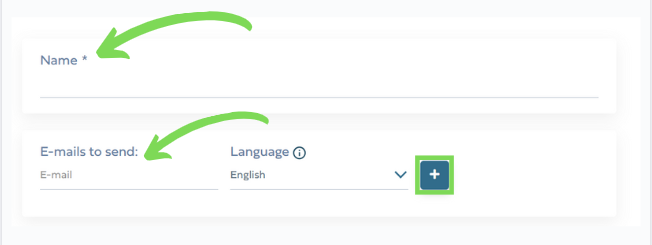
Step 3: Other common fields are "Address" and "Telephone number", for example. However, the possibilities for customizing additional fields are vast. To complete the register, carefully observe and insert the information requested in the form.
Step 4: During the registration process, it is possible to include your new evaluated in one or more groups of questionnaires and users. To do that,go to the "Groups" section, click![]() to select the group that you want and then click on the button
to select the group that you want and then click on the button ![]() to add it.
to add it.

Step 5: Note that it is possible to create a group or add all groups created. To learn more about creating groups, click here.
Step 5: After filling in all the necessary fields, click on "Save". That’s it, your new evaluated is successfully registered!
We hope this article was helpful to you! 🍎
If you have any questions, CLICK HERE to contact our Customer Success team! We will be happy to assist you! 🤗💙
See you! 🖐️
